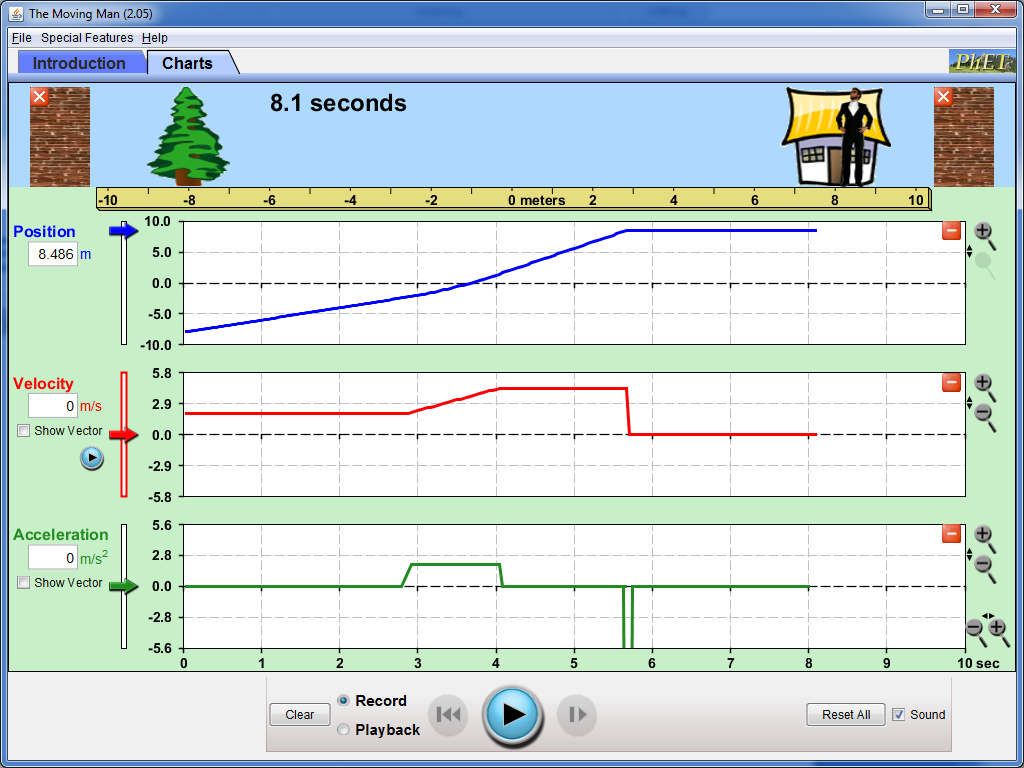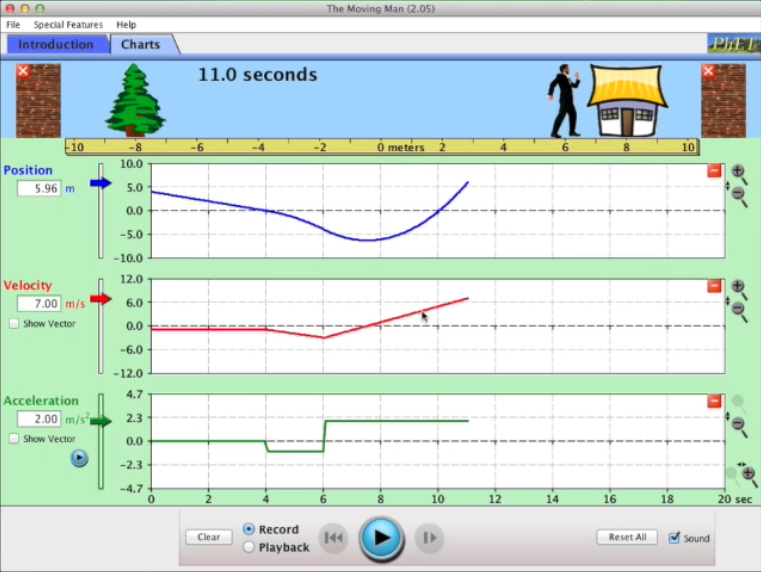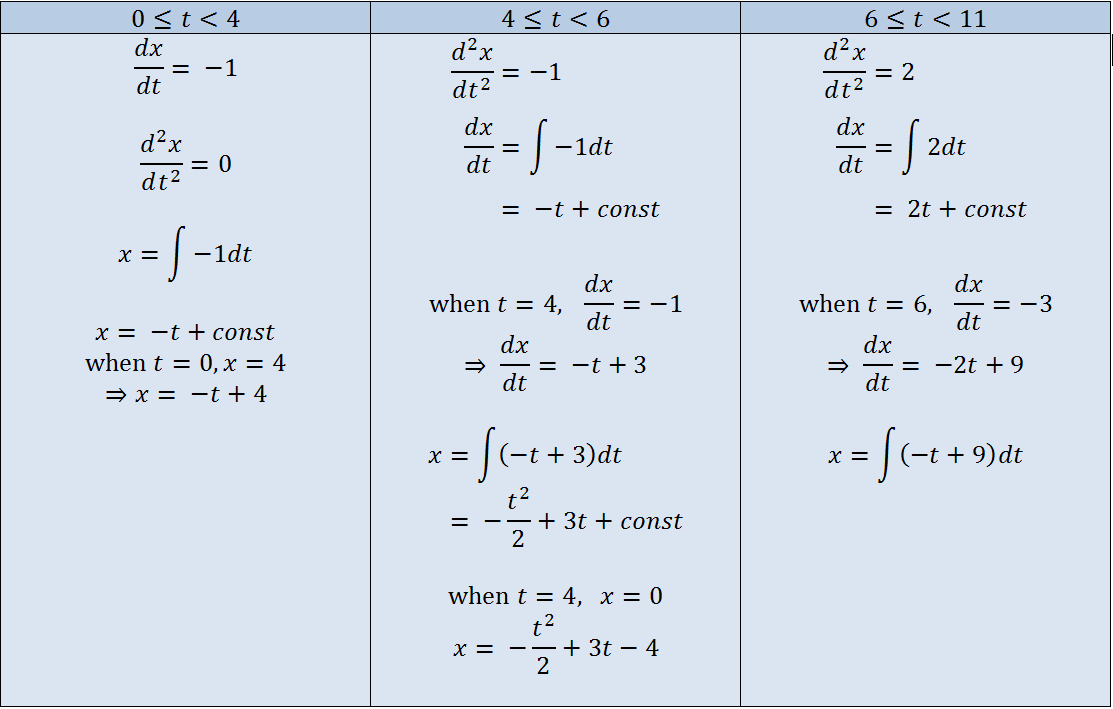Moving Man Review
Investigating relationships between displacement, velocity and acceleration
Illustrated using “The Moving Man” software simulation
Introduction
Instructional videos are an effective teaching tool for a very broad variety of tasks. Although preparation can be time consuming, and effective editing is an art that requires practice, if done well they lend themselves well to a variety of teaching styles, and can become a valuable part of a teacher’s resource set.
The teacher focused resource reviewed is a five minute instructional video introducing a position/velocity/acceleration simulator. This includes instructions on how to use the simulator, as well as an explanation of the relationships between these three variables. It is intended to be used as a precursor to the introduction of calculus in a flipped learning environment. The video has been uploaded to UTube and is accessible through the maths page on my personal website.
http://www.prictor.com.au/math
The student focused resource is the simulator itself. It is one of the many quality simulators located on the PhET website. This too is available on the above website.
Syllabus Outcomes Addressed
Section 14.3 of the 2 Unit Mathematics Syllabus; Application of Calculus to the Physical World.
“…physical descriptions of the motion of a particle given its distance from an origin, its velocity or its acceleration as a function of time. The significance of negative displacements, velocities and accelerations should be clearly understood.”
Resources used
Student Resources
The Moving Man by PhET interactive simulations
This is a free simulator that lets students experiment with displacement, velocity and acceleration. It is available at
http://phet.colorado.edu/en/simulation/moving-man
Teacher Resources
iMovie by Apple Corp
iMovie is a video editing application by Apple Inc. This software comes as part of the OS X operating system. It was used to produce the instructional video.
QuickTime multimedia framework by Apple Inc.
This software was used to make screen recordings of the Moving Man simulator in order to develop an instructional video. This is also a part of the OS X operating system.
WordPress website content management system
This software is open source (free), and was used to make the website that hosts this activity
Discussion
The Moving Man simulator is a simple non threatening way to introduce kinematics concepts. It can quickly help students understand the relationships between displacement, velocity and acceleration, and by associating these with a direction it prepares students for the introduction of vectors. Most importantly it prepares students for making connections between calculus and real world events. All this is done with an engaging and easy to learn interface that promotes discovery learning. It is suitable for senior students, but even my eleven year son found it engaging and educational.
The concept of “stories” is a useful one in understanding rates of change. An example is:
“The man starts at the tree, and walks at a constant pace towards the house. After three seconds, he accelerates for a second, then continues running to the house, where he stops.”
“Stories” like these are simple to produce, and easy to understand.
The great strength of the simulator is that it creates connections with everyday events; in this case moving around, changing pace and changing direction. It is also fun, and fun translates to engagement.
I intend to use this resource as part of a flipped, discovery learning lesson. Students can view the instructional video at home, and can also play with the software. During the lesson, I would have students work in pairs. First I would let them play with the simulator, and then I would have them complete the worksheet. Later during the course, when students are familiar with differentiation and integration I would use this resource again, and have students determine the equations of motion of the graph.
For example the graph produced in the demonstration video (pictured below) :
is described by the equations:
An advanced feature of this software is the ability to enter a formula for the displacement. On the worksheet, the students enter a sinusoid using this feature, and I expect the more advanced students to experiment with their own formulae.
My criticisms of this software are minor. First it is a Java applet, which means it won’t work on many portable devices. The axes on the graphs are not configurable, and the zoom facility often gives fractional tick marks, where it would be better to keep them as whole numbers. It would also be good if formulae could be entered for velocity and acceleration. It is also worth noting that we use the word displacement, where the software uses the word position. This needs to be made clear to the students.
The teacher demonstration resource used is a video created using QuickTime as a screen recorder and iMovie as a video editor. These tools can be used for a wide variety of educational tasks, and are hard to fault. It does take a while to learn and use them effectively, but they can be used to produce valuable resources that can be readily accessed by students. Instructional videos are particularly useful for flipped classrooms.
Conclusion
The combination of instructional video, simulation software, and flipped classroom are a good recipe for deep understanding. Simulations encourage students to play, which is effective for discovery based learning. The flipped classroom puts the students in a situation where problematic work is carried out in the classroom, and the instructional video is a resource that students can access easily whenever they like.